Editor's review
The popularity of Gmail today has reached to such levels that nearly every one of us or someone known to us tends to use Gmail as their primary email service. At the same time most of us also happen to use Ms Outlook for our official communication. However at times there can arise a situation where you need to transfer your Gmail contents into the Outlook email client and this is where Export Gmail Messages To PST 2.1 application comes to play. This versatile tool can help you export all your emails from Gmail to Outlook within minutes and with minimum effort.
The Export Gmail Messages To PST 2.1 on launch sports a neat interface with most options placed on the top pane. It categorizes the backup options into specific segments like Documents, Contacts, Emails etc and allows you to effortlessly backup the content into an Ms Outlook compatible format. The process of creating backups is very simple as you simply need to place your login credentials within the application and select the backup settings and hit the start button. It also has the option to backup the Gmail inbox in .Mbox or .eml formats so that the emails can be opened in Thunderbird or Outlook express too. It comes loaded with host of features including a versatile data filter and options to customize the backup as per your needs. If you wish you can choose to try out the demo version, however it has a limitation of 25 emails.
After using the Export Gmail Messages To PST 2.1 tool we can safely allocate a score of four rating points to it on account of its stellar performance and minimalistic interface which makes it extremely easy to use. If you use Gmail for official communication we strongly recommend that you check out this remarkable utility.


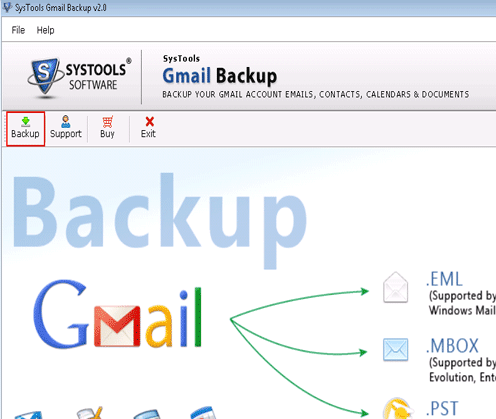
User comments